Key points on this page:
- Although the NDIS does not provide specific guidelines on website accessibility, the Disability Rights Commission advises that websites resources should achieve a minimum of Level AA conformance.
- We should consider the needs of people with disabilities, carers, and loved ones who use NDIS providers' websites.
- Incorporating accessible design principles and testing with assistive technologies are both key to ensuring a better user experience.
Summary
Although the NDIS does not provide specific guidelines on website accessibility, NDIS providers should push to ensure that the experience of their website for people with disabilities, their carers, and their loved ones is a positive one.
In Australia, the National Disability Insurance Scheme, or NDIS, sets out and enforces the roles and responsibilities of disability service (or “supports”) providers.
If your organisation is an NDIS provider, then you’ll be very familiar with the rigid standards that you must meet to become and remain an NDIS provider.
While the NDIS itself doesn’t provide any exact guidelines around website accessibility, as disability service providers, organisations need to be ensuring that their websites are accessible, easy to use, and transparent.
What are the NDIS requirements for the websites of its service providers?
The most current legislation on website requirements around accessibility in Australia is the Disability Discrimination Act (DDA). The DDA states that those with a disability should not be treated less fairly than those without a disability. This also extends to websites.
The Disability Rights Commission has also advised that “The Commission’s advice is that all web resources (including web pages and websites) should achieve a minimum of Level AA conformance.”
DDA requirements apply to all individuals and organisations that develop a website or website resource; however, these laws are most pertinent to those in the NDIS and disability sectors.
Understand the needs of your users
Accessibility is for everyone; however, it especially benefits those with disabilities (permanent, temporary, or situational) and can be a welcomed relief for those without the time or the energy to navigate an overly complex website.
The first group (people with disabilities) benefit from a website that’s understandable, contextual, and navigable. Those with physical or motor disabilities may benefit from being able to navigate via the keyboard; those with visual disabilities may benefit from having a screen reader read the website to them in a clear, concise manner.
However, there’s another group here that will be navigating the website of an NDIS provider, and they’re often forgotten about in the process: The families, carers and loved ones of people with disabilities.
With the potential immense stress of caring for a person with a disability, having a website that’s simple to navigate, and that follows an expected journey, is integral.
You should also become familiar with different types of disabilities. Some users may have permanent visual impairments, hearing impairments, motor impairments, and cognitive impairments.
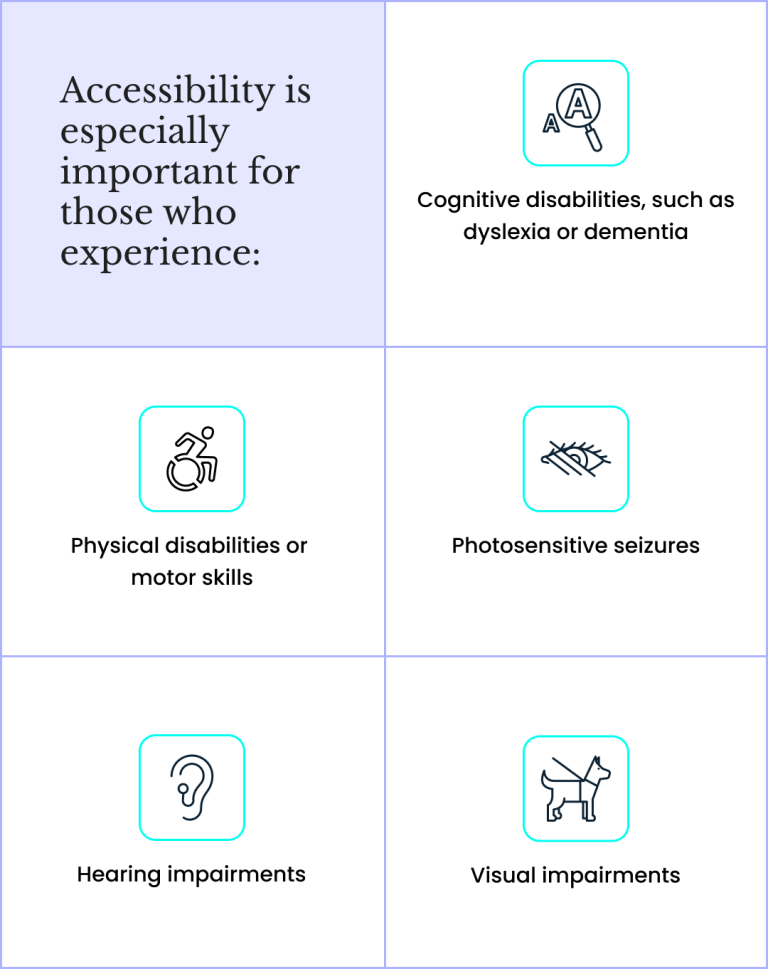
Accessibility is especially important for those with cognitive or physical disabilities, who experience photosensitive seizures, or have hearing or visual impairments.
Others may have temporary impairments – for example, the sun is shining too bright on their screen, or they’re on a quiet train ride and can’t turn the volume up on their phone.
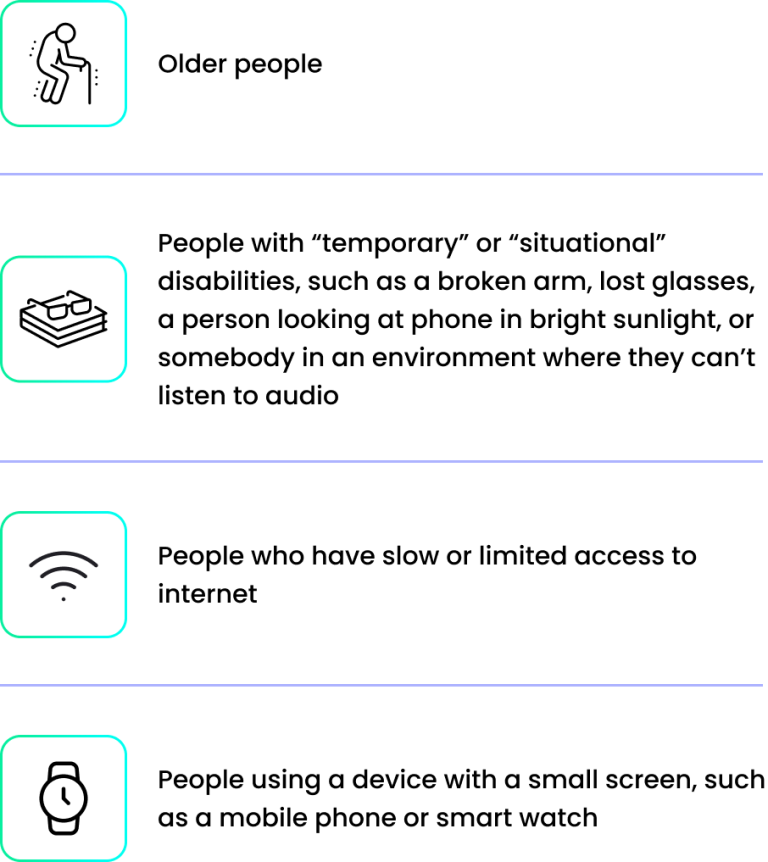
Not only those with permanent disabilities may require website accessibility. Other groups may include older people; those with ‘temporary’ or ‘situational disabilities’; people who have slow or limited access to the internet; and people using a device with a small screen.
Make sure your website is actually incorporating accessible design principles
We’ve gone into this in depth in other blogs, and therefore won’t delve quite as deep here.
However, colours, fonts and images are all very important when it comes to creating an accessible website. Some of the core principles include:
- Design elements should be easy to view and navigate.
- Colour contrast should be at an acceptable level (as per WCAG 2.1 guidelines, ideally AA minimum).
- Fonts should be big enough to read at a variety of screen sizes.
- The navigation should be accessible and usable with a keyboard.
- Videos should have captions or transcripts.
When you’re developing the website, you should implement HTML best practices to provide context to the user. This includes making use of elements such as aria-labels and aria-attributes, providing contextual headings, and adding alternative text where it’s relevant and needed.
Test it once, twice – and then get your users to test it, too
Testing a website isn’t exactly unfamiliar to most website developers. But are you testing your website with assistive technologies?
Assistive technologies allow people with disabilities to access and navigate websites more easily. Some examples of assistive technologies may include:
- Screen readers
- Keyboard navigation (for those who cannot navigate with a mouse)
- Braille displays
- Head wands or mouth sticks (devices where a user with motor impairments can control input with their head or with their mouth)
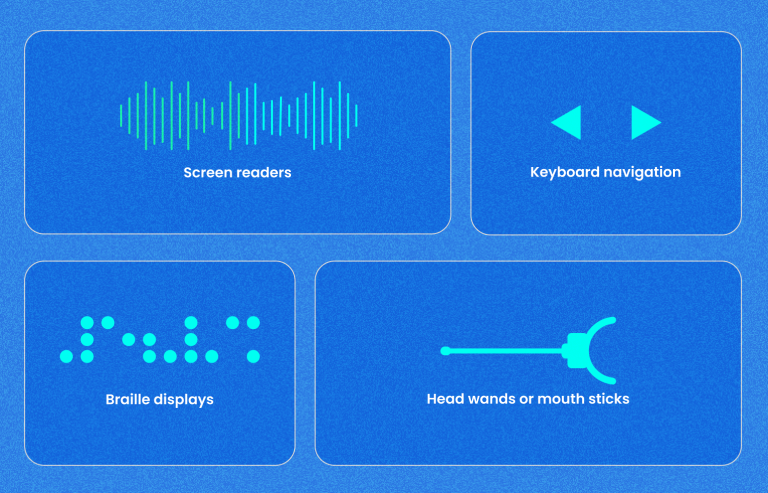
At a bare minimum, you should absolutely be testing your website with assistive technologies. But remember that, as an NDIS provider, many of your users have different needs and requirements, some of which may be hard to replicate in an artificial environment.
So, you should also run user testing sessions and involve your actual real-life users in the user testing process – the participants, their carers, and their loved ones.
This will be integral to making sure that your website is actually accessible in the “real world”, and will help you to identify any potential barriers that may prevent your website from being accessed and navigated.
Understand that progress doesn’t need to equal perfection
Progress isn’t a bad thing, and it’s a sign to your users that you genuinely care about improving their experience on your website.
Even after your website is live, you should publish an accessibility statement and maintain it ongoing, as you continue to update your website to ensure that it is as accessible as possible for your users.
Here’s Dux’s accessibility statement that we have on our website.
The statement outlines any website issues that we’re aware of and working on ongoing, the steps we’ve taken to make the website as accessible as possible, and also a call-to-action to encourage people to report any issues that they might encounter with our website.
Websites, in general, should be accessible for everyone – but this becomes particularly important when it comes to websites where the main demographic will be people with disabilities and their carers.
The NDIS Practice Standards emphasise the importance of conveying information to participants “using the language, mode of communication and terms that the participant is most likely to understand.” And it would be dismissive to say that this shouldn’t extend to their experience with your organisation online, as well.
Perhaps in the future, the NDIS will consider setting down clear, established accessibility guidelines for its providers, to make it easier for providers to understand what is required of them.
Regardless, it’s vital that we understand the needs of our users, and become familiar with the different types of digital requirements users may have. Ultimately, designing a NDIS website that prioritises the individual needs and requirements of your users is integral to its overall success.